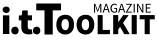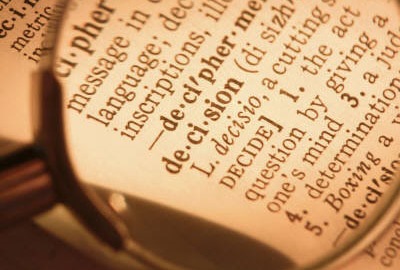Practical Principles for Project Document Management
- from ITtoolkit.com

Can project value and success be measured by the sheer weight and volume of documents produced? Of course not, but documentation does matter. By design, projects produce and depend on multiple deliverables, all of which become part of the "project record". This record must be managed - both for the current project and for future reference. Read on to learn how it's done.
Project documentation provides the means by which information and ideas are created and shared, and it is the basis upon which decisions are made and approved. It can be said that "if it’s real, it’s documented", and in fact all key project elements are documented in at least one or more essential documents, ranging from the statement of work, through to the weekly status report. As such, project document management may not be particularly glamorous, but it is a key factor of project success.
Project Document Management in Practice
Project document management ("doc-man") is defined by the practices and procedures used to create, distribute and store various types of project documentation. On a global level, document management practices are designed to fill the following goals and objectives:
- To provide a mechanism for document production and control without adding substantial process overhead.
- To provide standardized formats and templates for document production.
- To promote collaboration and consensus through a structured process for document review and approval.
- To facilitate document retrieval and accessibility.
- To minimize documentation errors through version control and secured access.
- To ensure that all documents are current and that distribution is timely.
At the end of the day, the ability to quickly and easily process and manage all types of project documents is essential to ensure a consistent flow of information to all project stakeholders. Project documents represent the body of facts, analysis, conclusions and decisions made throughout the project lifecycle, including the project Business Case, Statement of Work, Governance Plans, Status Reports, Project Job Profiles, and the multitude of subject matter documents (unique to a given project). These documents must be treated with respect, managed through standards that address production, distribution and retention needs.
Treat Project Documents with Respect and Care
The following listing provides a quick view of simple guidelines to be set for a consistent, standardized approach to managing project documents.
- Create a relevant organizational structure for your document folders/directories. (using project, team, document type, version, status [draft or final] to form the structure).
- Establish meaningful naming conventions considering project name, document type, version, author and any other valid organizational criteria. Naming conventions should provide for easy access and sorting of stored documents (i.e. for quick identification).
- Use workgroup/folder/directory rights to assign realistic access rules to determine who can create, read, update and remove documents stored in the repository.
- Create rules for document retention, purging and backup to keep documents current and remove unnecessary documents from the repository (i.e. interim versions offering no audit trail or reference value).
- Follow standards for how documents are to be produced covering formats, data collection, draft production, review, revision, approvals, and version control.
Analyzing "Doc-Man" Needs and Capabilities
The first step to realize all of the time-saving benefits of standardized project document management is to ensure that adopted practices are appropriately "defined, aligned and approved" according to the needs and capabilities of individual projects. These are the questions that must be considered as part of this planning effort:
- What types of documents do your projects require? (considering business case documents, project initiation documents, project plans, contracts, policy documents, work specifications, technical documents, forms and reports).
- What purpose will each document serve within the project and the project management process?
- How and when are these various documents be used within the project process?
- Who will have input into these documents?
- Who will need access to these documents?
- How do these needs and requirements apply to projects of different sizes, complexity and visibility? (Also Read: Understanding Project Sizing)
Learn to Fast Track
When it comes to managing, you need more than one approach to be consistently successful. The way you manage when surrounding conditions are good, is not the way you manage when time is running short, resources are stretched thin and people aren't working together. That's what fast tracking is for - and we can teach you how it's done. Learn More
CHECK OUT THE FAST TRACK PROJECT TOOLKIT.
If you're looking for a fast, easy way to achieve project planning success, you'll find it inside the Fast Track Project Toolkit. This unique, informative online course gives you everything you need to become a project leader and fast tracking expert. Here's what you'll learn:
-
How to plan and govern projects using strategic project fast tracking.
-
How to use strategic project fast tracking to save time and make the most of available resources.
-
How to use strategic fast tracking to overcome project constraints and limitations.
-
How to use strategic fast tracking to negotiate with stakeholders and build shared expectations.
-
How to use strategic fast tracking to become a more productive project manager and team member.
Source: Unless noted otherwise, all content is created by and/or for ITtoolkit.com
Related Articles
About Us

ITtoolkit.com staff writers have experience working for some of the largest corporations, in various positions including marketing, systems engineering, help desk support, web and application development, and IT management.
ITtoolkit.com is part of Right Track Associates, proprietors and publishers of multiple web sites including ITtoolkit.com, Fast Track Manage, HOA Board List and more. We started ITtoolkit.com in 2001 and have continued to grow our web site portfolio, Toolkit products, and related data services. To learn more, visit us at Right Track Associates.